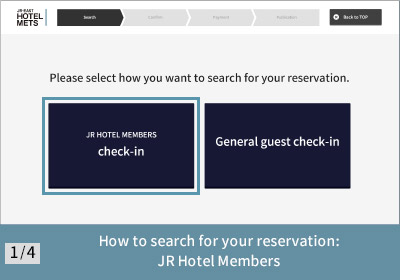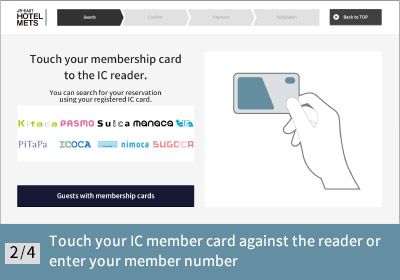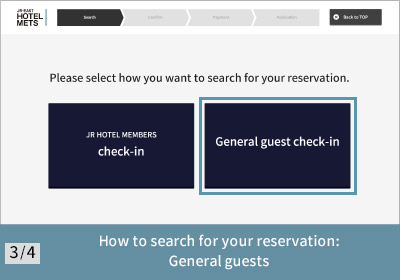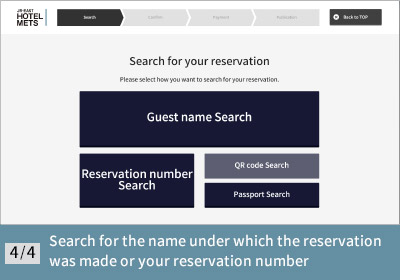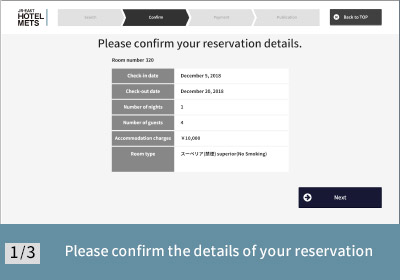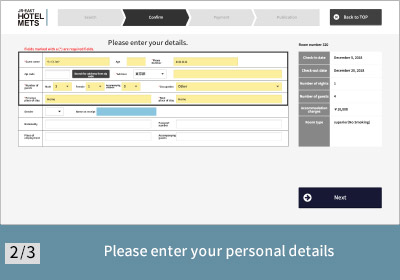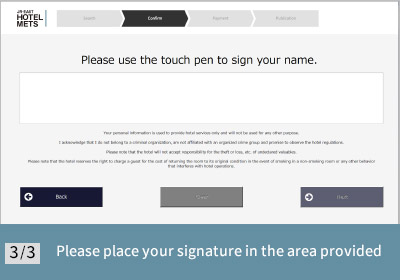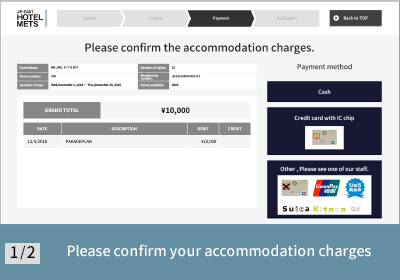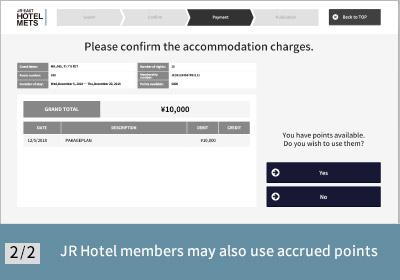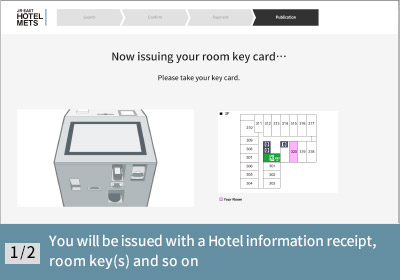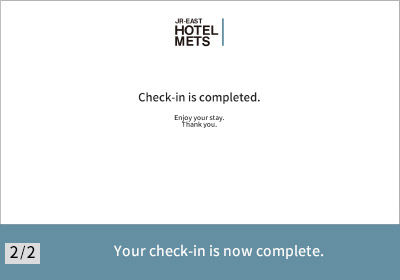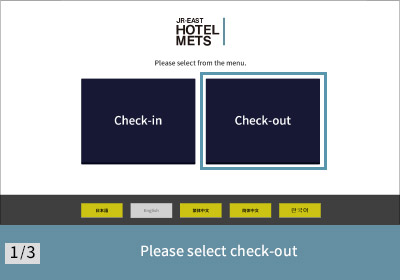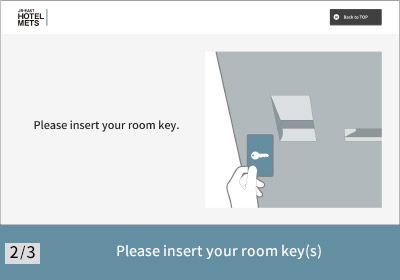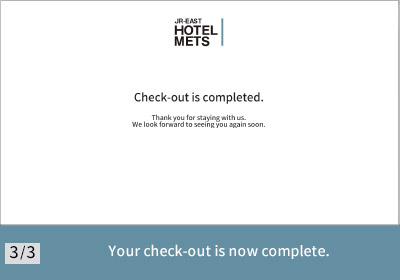Our self check-in terminals enable a smooth check-in at your own pace.
This page provides information on how to use the self check-in terminals.
Check-in STEP1
Search for a reservation
Select check-in button to search for your reservation.
JR Hotel Members can also check in by touching their IC member card against the reader or by entering their member number.
General guests are required to search for the name under which the reservation was made or search for their reservation number.
Check-in STEP2
Confirm the details of your reservation,
enter your personal details and place your signature in the area provided
After you have confirmed the details of your reservation on the screen, please enter your personal details and sign in the area provided.
Check-in STEP3
Payment of accommodation charges
Please confirm the amount to be paid and pay the amount required.
Payments can be made in cash, major credit cards or by using a transportation IC card.
*This screen will not appear if you have paid your accommodation charges in advance.
JR Hotel members may also use any accrued points.
Check-in STEP4
Issuance of Hotel information and room keys
Upon completion of your check-in the terminal will also issue a receipt containing information about the hotel, your room key(s), a payment receipt and breakfast coupon(s), etc.
Your check-in is now complete. You can now relax in your room.
Check-out
Check-out procedure
When checking out, please select check-out and insert (return) your room key(s).
We look forward to seeing you again.
*The images are for illustrative purposes only.
*Please note that procedures may vary depending on your reservation.